Template test data
Use ‘test data’ on a template to mimic the data payload that will be passed into the template when triggered from your application. By setting up test data, you can reference variables from within your template to get an accurate preview for how your template will render when live data is passed in.
Adding test data to a template
Section titled “Adding test data to a template”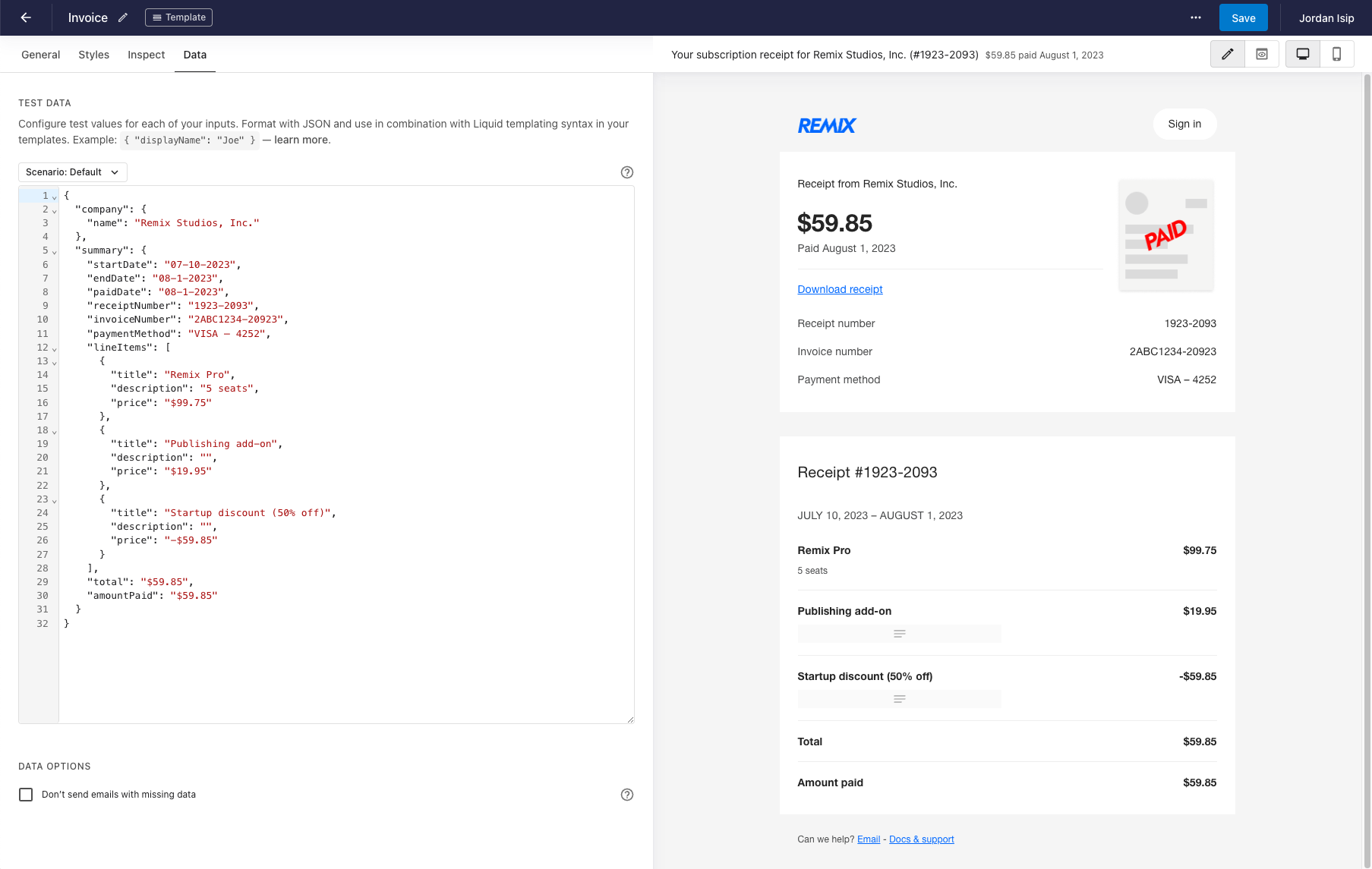
Within the ‘Data’ tab on the template builder, you can add your test data. Data is inputted as a JSON object and can be referenced within your template and block components using LiquidJS templating.
Test data scenarios
Section titled “Test data scenarios”Data-rich email templates like reports or receipts, can often contain conditional logic for showing or hiding content based on data. This can be a challenge for teams to design around since the template can receive different sets of data.
To help with this, Waypoint provides a way for teams to model different test data scenarios and easily switch between them. When paired with our powerful visual email template builder, teams can quickly see how their template might look like in each scenario.
Creating a test data scenario
Section titled “Creating a test data scenario”From the ‘Data’ tab in the template builder, click on the scenario dropdown, and then ’+ Add scenario’.

Adding a scenario will duplicate your default scenario data and allow you to manage a new set of data that you can toggle between.