Contacts list
As more emails are sent through your workspace, keeping track of what has been sent to each user can get tricky. To simplify this, Waypoint makes it easy for your team to see past contacts at a glance and drill down into each one to view a full timeline of message events.
Individual contact
Section titled “Individual contact”There are two ways to drill down into a contact page:
- Click on an email address from an individual message activity log.
- Click on the top level ‘Contacts’ link to see a view of all of your contacts sorted by last message.
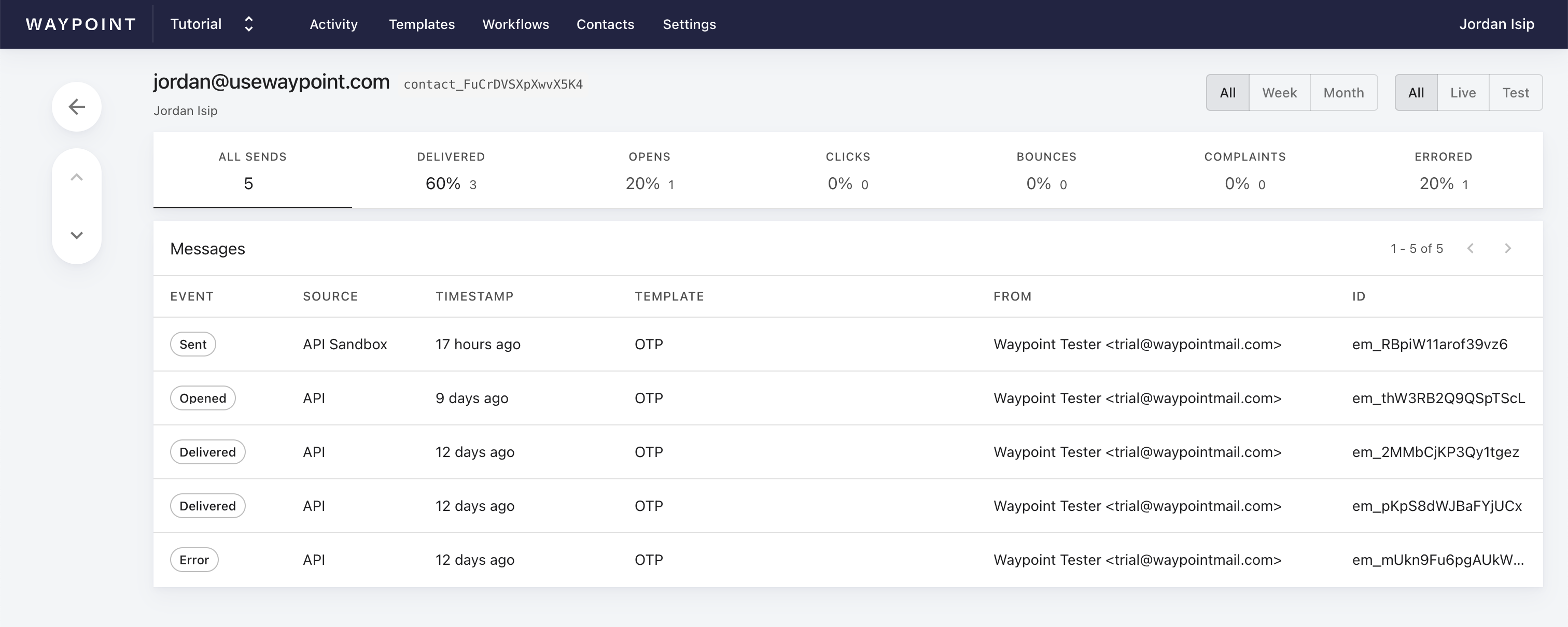
From here, you can view metrics and filter the given contact’s activity.